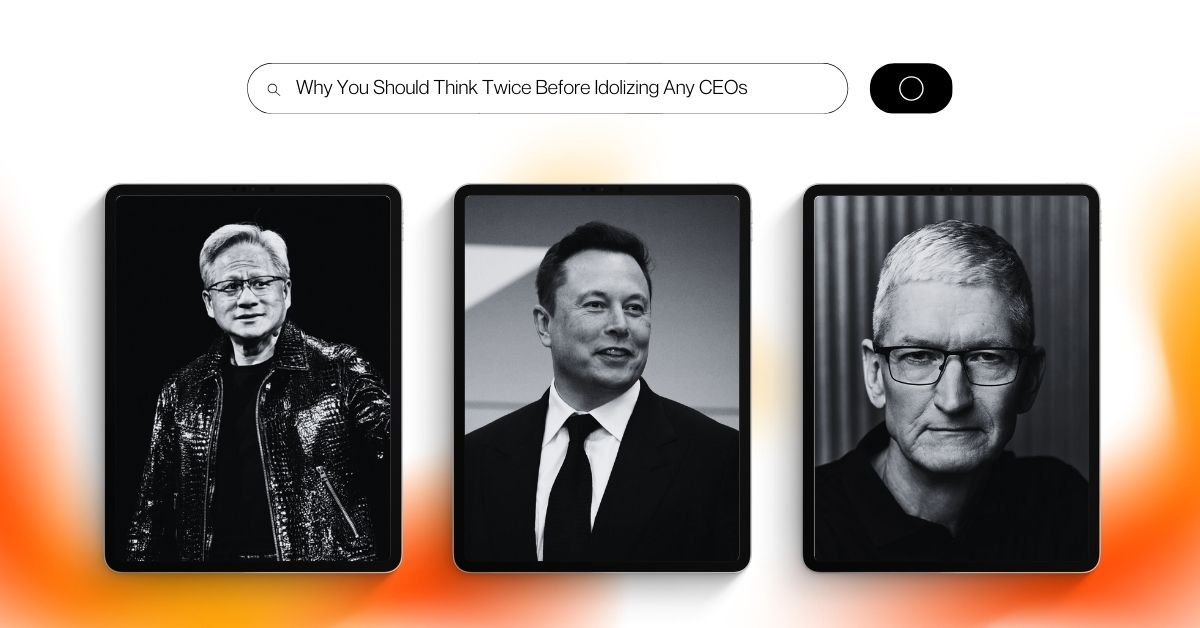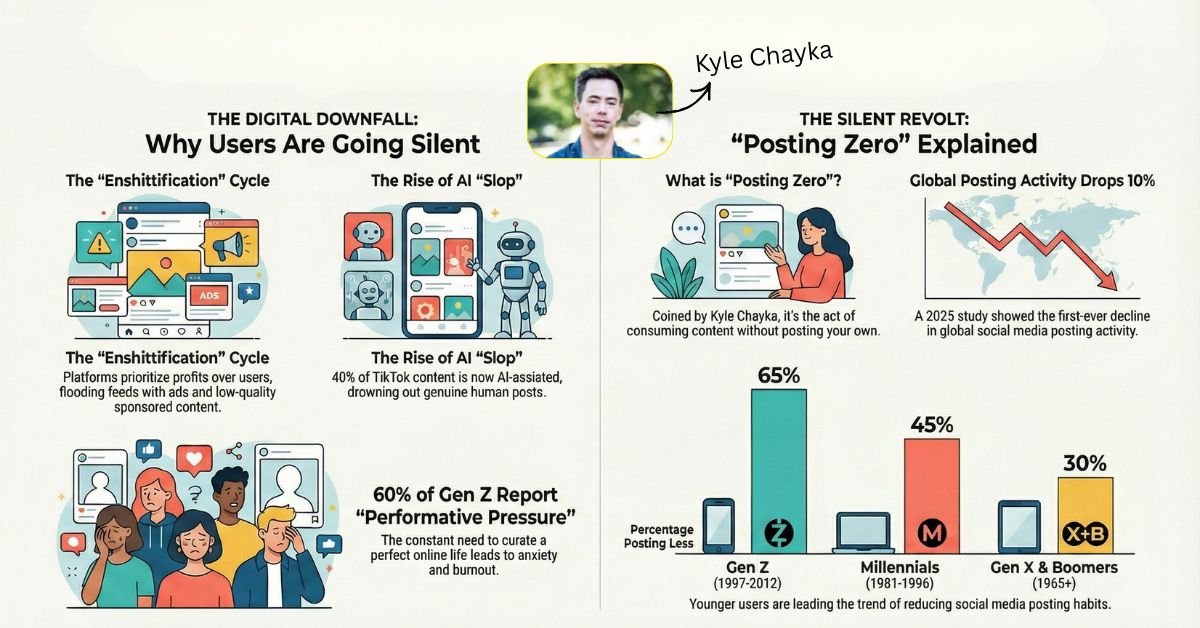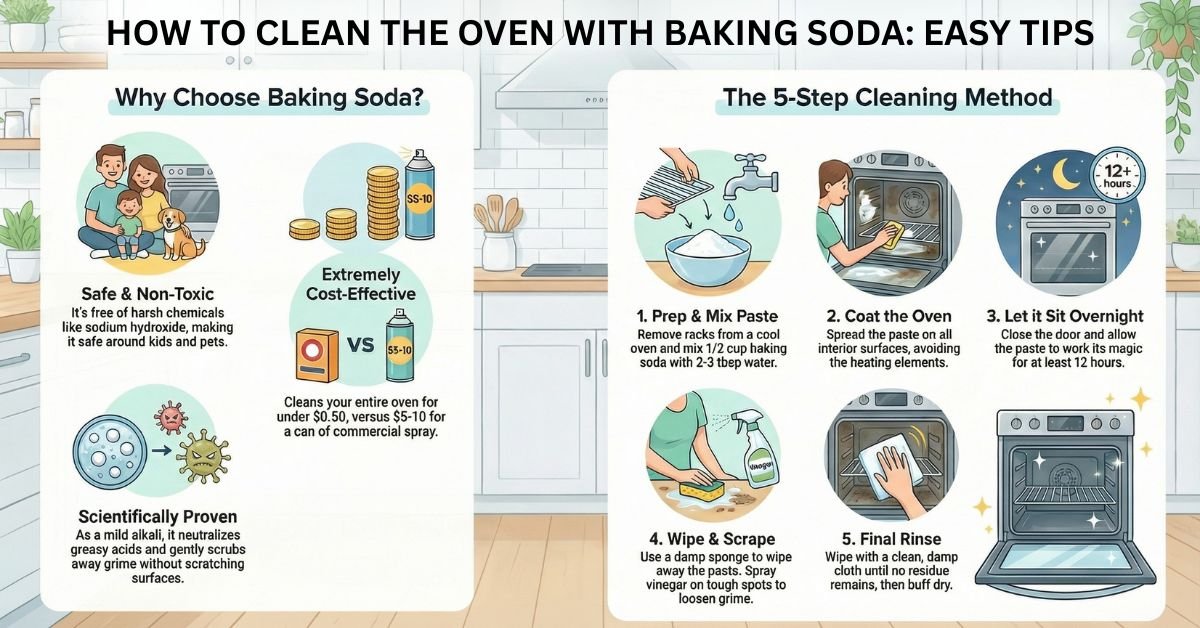Table Of Contents
Minecraft, the game that lets you unleash your creativity, has captured the hearts of millions worldwide.
However, what if you could experience this blocky adventure without paying a cent?
While there is no official way to get a full version of Minecraft Java Edition for free, you can still dive into the game with clever tricks.
This guide will show you how to play Minecraft for free, whether through the demo version or by unlocking Bedrock Edition.
Let us get started!
Method 1: Play Minecraft For Free Using The Demo Version
Step 1: Visit the Official Minecraft Website
Kick things off by heading to the Minecraft website. This is where your free Minecraft journey begins.
Step 2: Access the Trial & Download Section
Click on the ☰ MENU icon at the top-right corner and select “TRIAL & DOWNLOAD.” This section is your gateway to playing Minecraft for free.
Step 3: Download the Minecraft Demo
Hit the DOWNLOAD button to start your Minecraft demo download. It is a simple and free way to taste the game’s creative world.
Step 4: Install and Launch Minecraft
After downloading, install Minecraft by following the on-screen instructions. Once installed, open the game, sign in with your account, and enjoy 100 minutes of free Minecraft gameplay.
Method 2: Get Minecraft Bedrock Edition For Free On Windows 10
Step 1: Confirm Your Ownership of Minecraft Java Edition
If you bought Minecraft Java Edition before October 19, 2018, you are eligible for a free download of Minecraft Bedrock Edition (Windows 10 Edition).
Step 2: Log in to Your Mojang Account
Go to the Mojang login page and sign in with your credentials. This confirms your eligibility for the free Minecraft Bedrock Edition.
Step 3: Claim Your Free Copy of Minecraft Bedrock Edition
Find the “Minecraft for Windows 10” section and click “Claim your free copy.” You will be redirected to the Microsoft Store to redeem your game.
Step 4: Download and Install Minecraft Bedrock Edition
After claiming, download and install Minecraft Bedrock Edition on your PC. Once installed, it is time to start your free Minecraft adventure!
Method 3: Get Minecraft Bedrock Edition For Free On Xbox One
Step 1: Check if You Own Minecraft on Xbox One
You can download Minecraft Bedrock Edition for free if you have purchased Minecraft on Xbox One.
Step 2: Navigate to the Xbox Store
Head to the Store tab on your Xbox dashboard and select it using your controller.
Step 3: Search and Download Minecraft Bedrock Edition
Search for Minecraft in the Xbox Store and select the Bedrock Edition. Click “Get” to download and install the game for free.
Pro Tips To Enhance Your Minecraft Experience
- Stay Updated: Always check for the latest updates and promotions on the Minecraft official website.
- Join the Community: Engage with other players in forums and online communities to learn new tricks and tips.
- Explore Mods: While playing for free, consider exploring free mods and textures to enhance your Minecraft world.
Final Thoughts: Start Your Free Minecraft Journey Today!
You can enjoy playing Minecraft for free through the demo or unlocking the Bedrock Edition with these methods.
Dive into the world of endless possibilities, build your dream landscapes, and let your creativity soar without spending a penny.
Happy gaming!