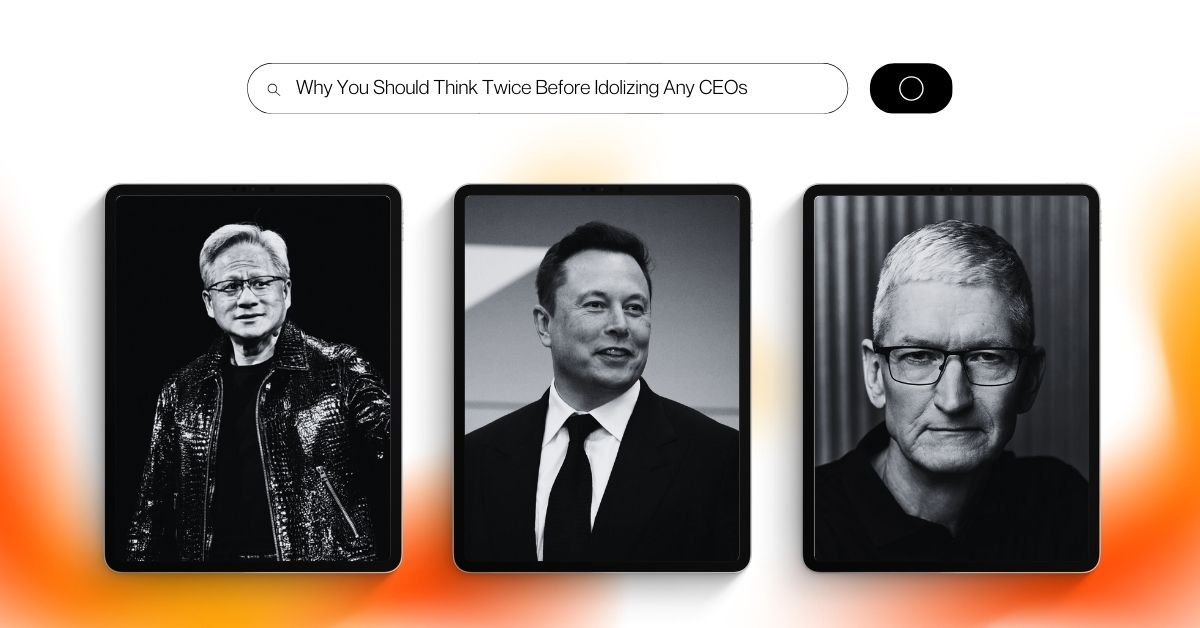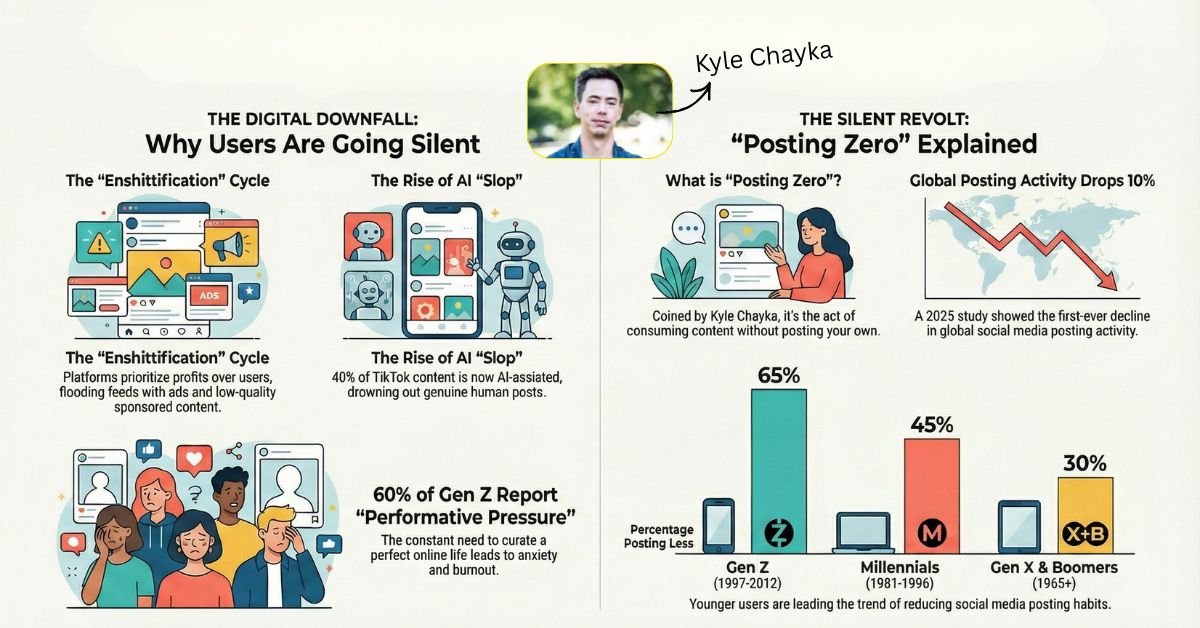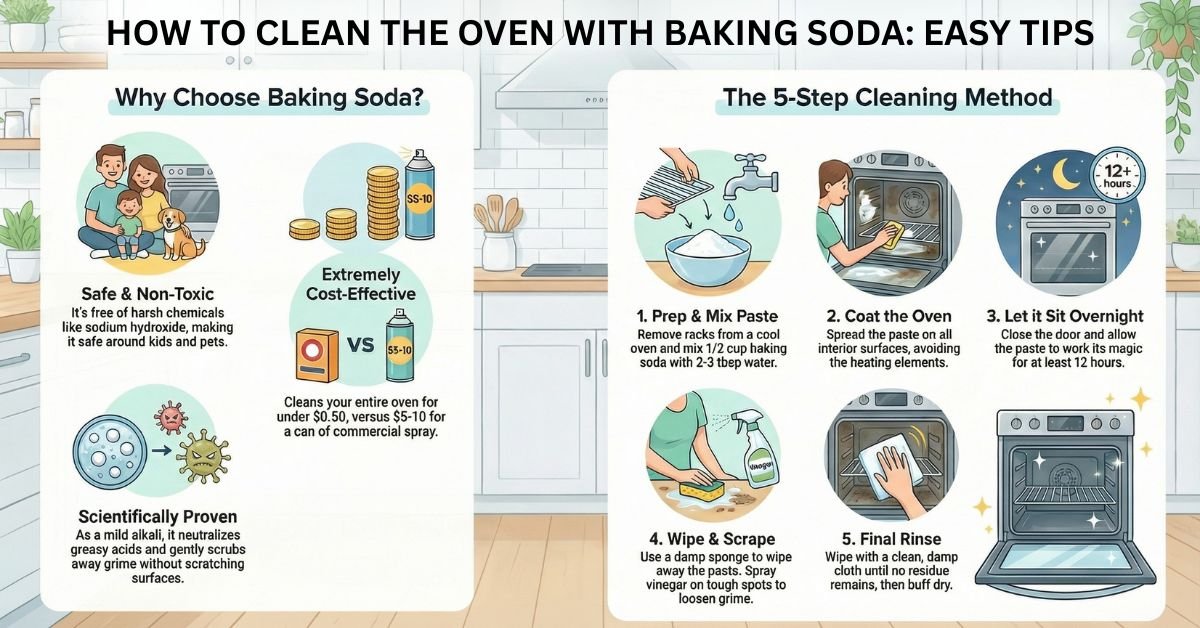Table Of Contents
How To Play Minecraft For Free: A Step-by-Step Guide
Minecraft has captured the hearts of millions worldwide, but did you know you can enjoy it without spending a dime?
Whether you’re a curious beginner or a seasoned gamer seeking free options, we’ve got you covered.
This guide explains how to play Minecraft for free and ensures you maximize your experience.
1. Try Minecraft Free Trials
If you’re new to Minecraft, the free trials are an excellent way to get a taste of the game. Mojang offers trial versions for Minecraft: Java Edition and Minecraft: Bedrock Edition, allowing players to experience the game on various platforms.
- Minecraft: Java Edition Free Trial
- Availability: Windows, Mac, Linux.Duration: Five in-game days (approximately 100 minutes).Perfect for players who want to explore the original PC version of Minecraft.
- Minecraft: Bedrock Edition Free Trial
- Availability: Windows, Android, PlayStation 5.Duration: Varies by device.Ideal for console and mobile players.
Tip: Make the most of your trial by exploring creative and survival modes to understand the game’s mechanics.
2. Play Minecraft Classic In Your Browser
Minecraft Classic, a nostalgic version of the 2009 game, is free to play in your web browser. It’s perfect for those who love simplicity and want to revisit the game’s roots.
- What You Get:
- Build with 32 block types.
- Enjoy the original, basic graphics.
- Play multiplayer with up to nine friends.
- How to Play:
Open your browser, visit the Minecraft Classic site, and start building instantly. No downloads or installations are required.
Example: Create a simple house or dig out a cave to test the game’s mechanics!
3. Access Minecraft Via Xbox Game Pass
You are in for a treat if you already have an Xbox Game Pass subscription. Minecraft: Java Edition and Minecraft: Bedrock Edition are included in the subscription at no additional cost.
- Key Features:
- Seamless switching between Java and Bedrock versions.
- Available on PC and Xbox consoles.
- Great for multiplayer with friends.
This option offers incredible value, especially if you enjoy other Game Pass titles.
4. Download The Minecraft Trial App For Android
Android users can enjoy Minecraft on their mobile devices using the Minecraft Trial app. It’s an excellent way to test the game’s mechanics on the go.
- What’s Included:
- Survival Mode gameplay.
- Resource gathering and crafting.
- A limited-world experience to explore before purchasing the full game.
Pro Tip: While progress doesn’t transfer to the full version, it is a great way to practice your survival skills.
5. Claim Free Editions with Previous Purchases
If you have purchased Minecraft: Java Edition or Minecraft: Bedrock Edition before June 2022, you might be eligible to get the other version for free. This cross-edition perk is Mojang’s way of uniting its player base.
- How to Check:
- Log in to your Mojang or Microsoft account.
- Look for the free download option for the other version.
Example: If you own Java Edition, you can download Bedrock Edition for free and vice versa!
6. Why Play Minecraft For Free?
Trying Minecraft for free lets you:
- Explore without commitment: Learn the basics before purchasing.
- Discover your playstyle: Decide whether you prefer creative building or survival challenges.
- Test compatibility: Ensure the game runs smoothly on your device.
Bonus: Quick Tips For New Players
Whether you are playing a free version or diving into the whole game, these tips will enhance your experience:
- Start Small: Build a simple shelter to protect yourself from nighttime mobs.
- Learn Crafting: Experiment with crafting tools, weapons, and armor.
- Explore Biomes: Travel to different environments to gather unique resources.
- Team Up: Play with friends for a more exciting and collaborative experience.
A Brief History Of Minecraft
Minecraft began as an indie project in 2009 and quickly became a cultural phenomenon.
Its blend of creativity, exploration, and survival has made it a timeless classic, appealing to gamers of all ages.
The game’s success has spawned countless updates, spin-offs, and an active community that inspires new players daily.
Final Thoughts
There are many ways to play Minecraft for free, from browser-based classics to official trials and subscription perks.
Each option lets you experience the magic of Minecraft, whether you’re building your dream world or battling hostile mobs.
Remember: Always download Minecraft from official sources to avoid malware or scams.
Now, it’s time to dive into the blocky universe of Minecraft and unleash your creativity!
Have you tried any of these free ways to play Minecraft?
Share your experiences in the comments!
Don’t forget to show off your favorite creations or tips for beginners.