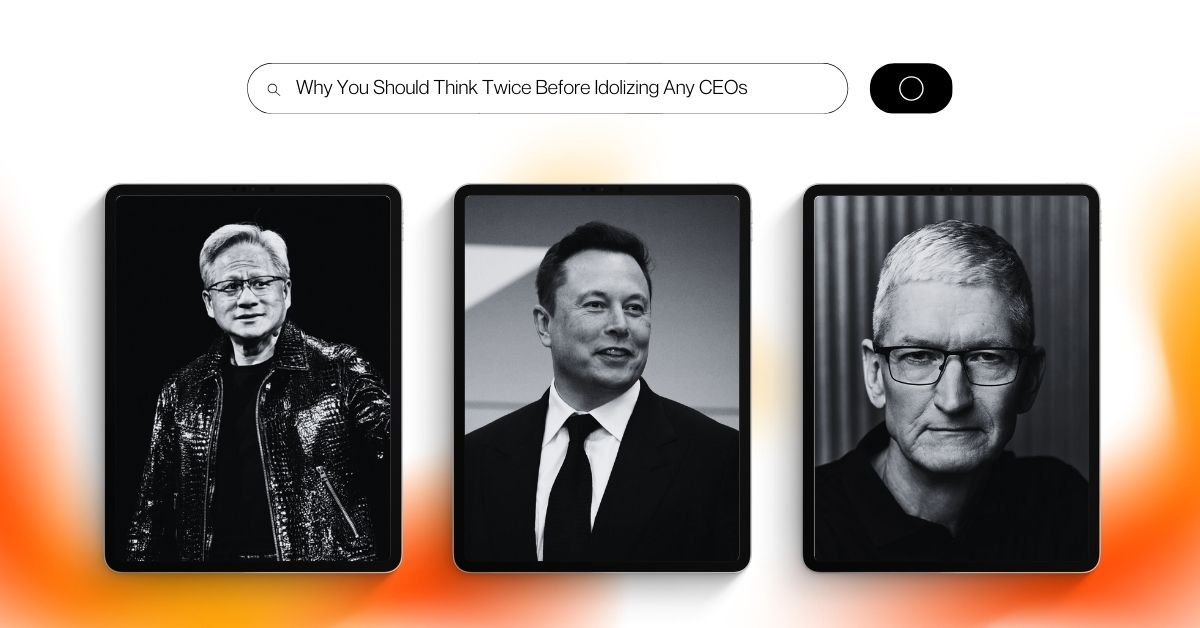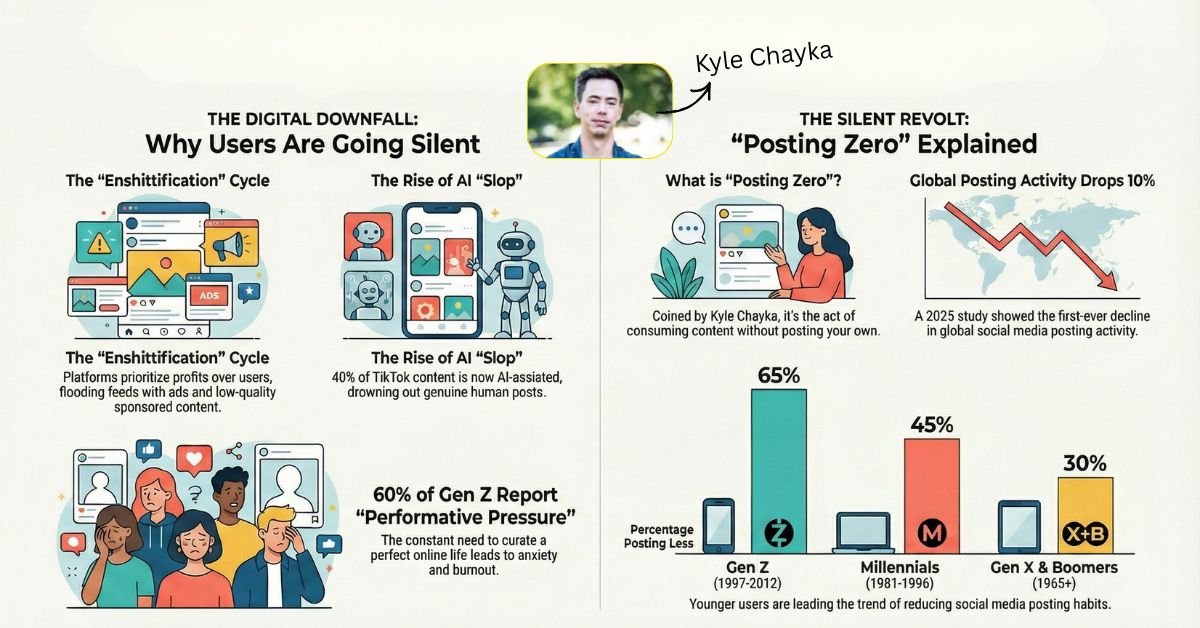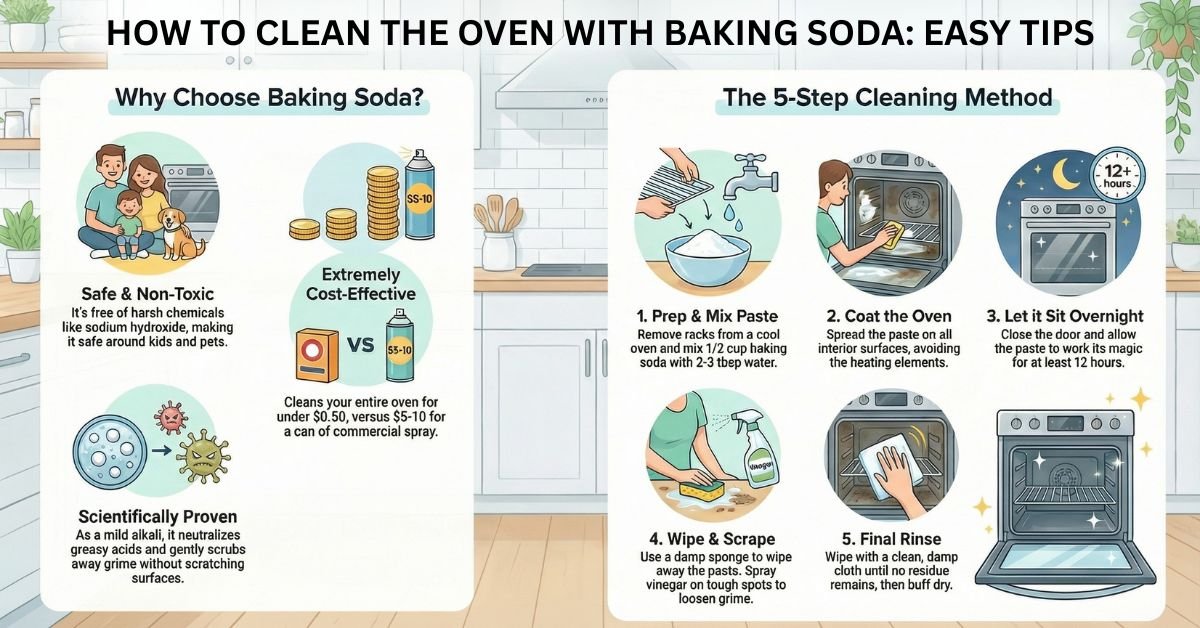Table Of Contents
Are you a gaming enthusiast with a passion for storytelling and creativity?
Have you ever dreamed of bringing your own video game to life?
If so, you are in the right place!
Game development may seem daunting, but today’s game engines make creating and publishing games for various platforms easier, even if you have little or no programming knowledge.
This guide will walk you through the essential steps to make your own video game, from planning to publishing, while ensuring it is optimized for SEO and engaging for readers.
1. Consider Your Skills
Creating a video game requires a diverse skill set.
Assess your strengths—are you fantastic at art design, programming, scriptwriting, or audio design?
Use your skills to shape the type of game you want to create.
For example, if you are a talented artist but need to improve in coding, consider using game templates to develop a visually stunning game.
2. Create A Design Document
Before diving into development, outline your game concept in a design document.
This document should detail the core game mechanics, character designs, plot, and level layouts.
If you collaborate with a team, this document will ensure everyone is on the same page.
Keep your ambitions realistic, especially for your first game.
Remember, large teams develop many successful games over several years.
3. Choose A Game Engine
The game engine is the backbone of your game.
Depending on your programming skills, choose from a variety of engines:
- Unity: Great for both 3D and 2D games, user-friendly for beginners.
- Unreal Engine: Known for stunning graphics, suitable for more experienced developers.
- Game Maker Studio: Perfect for 2D games without any coding knowledge.
- Godot: Free and open-source, ideal for 2D and 3D game development.
4. Select Additional Tools
Identify the tools you will need to create your game assets.
This may include graphic design software (like Adobe Photoshop or Illustrator), 3D modeling tools (like Blender), and digital audio workstations for sound production.
Learning programming languages such as C# or Python can also enhance your capabilities in game development.
5. Plan Your Project
A solid project plan is crucial.
Break your game development process into smaller tasks, create a timeline, and set milestone goals.
Use tools like Gantt charts to visualize your progress.
Do not be discouraged by setbacks; flexibility is critical, especially during your first game development experience.
6. Create A Prototype
Start by building a simple prototype to test your core gameplay mechanics.
This “minimum viable product” should be functional enough for you to playtest and gather feedback.
A prototype will help you identify engaging elements and areas that need improvement.
7. Develop Game Assets
With a transparent prototype in mind, begin creating your game assets, including character models, animations, sound effects, and music.
If you need more time or skills, consider utilizing asset stores to purchase ready-made assets that fit your game’s theme.
8. Test Your Game
Playtesting is vital at every stage of development.
Gather feedback from players of varying skill levels and observe their interactions with your game.
Use surveys to collect data and ensure you address any issues during playtesting.
9. Make Adjustments
Analyze the feedback you receive and adjust your game accordingly.
Be open to change—what you initially thought was engaging may not resonate with players.
Prioritize the most critical feedback points to enhance the overall experience.
10. Polish And Optimize
As you near completion, focus on polishing your game.
Enhance graphics and sound effects while maintaining performance.
Aim to create a game that runs smoothly on various systems, allowing players with lower-end PCs to enjoy it, too.
11. Publish And Distribute Your Game
Finally, it is time to share your creation with the world!
To publish your game, choose a distribution platform like Steam or Itch.io.
Build excitement ahead of your launch by creating a website and a promotional trailer.
Engage with independent gaming websites and communities to spread the word.
Conclusion
Creating your own video game is an exhilarating journey that combines creativity, technical skills, and a passion for gaming.
Following these 11 essential steps can transform your ideas into a playable reality.
What type of game do you want to create?
Please share your thoughts in the comments below, and let us inspire each other as we dive into the world of game development!