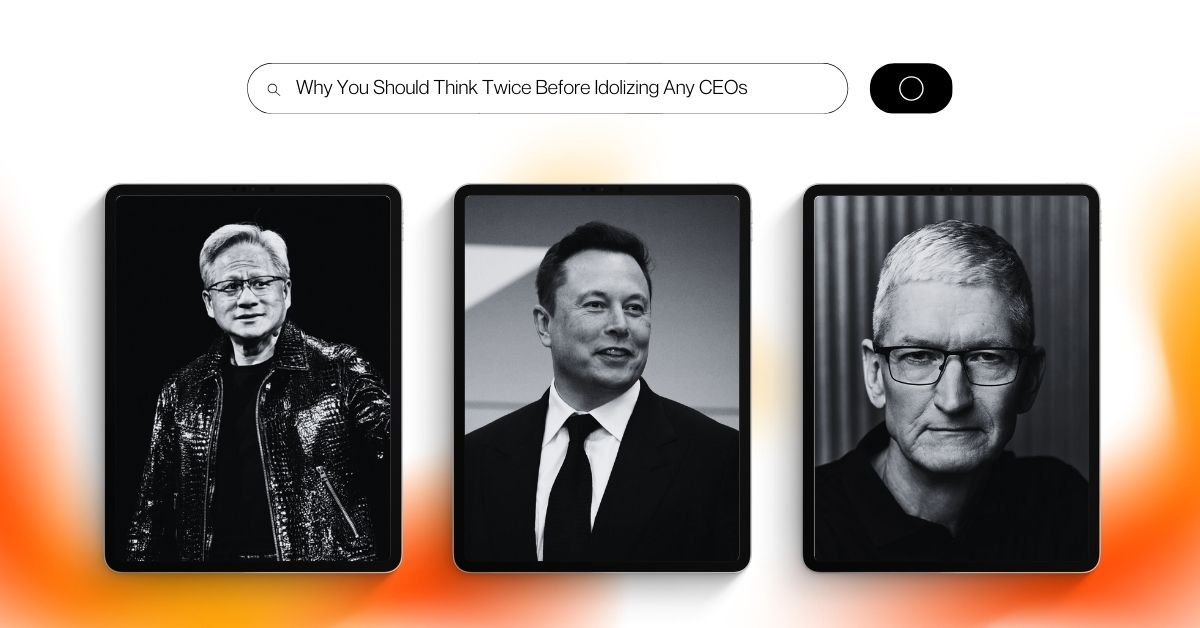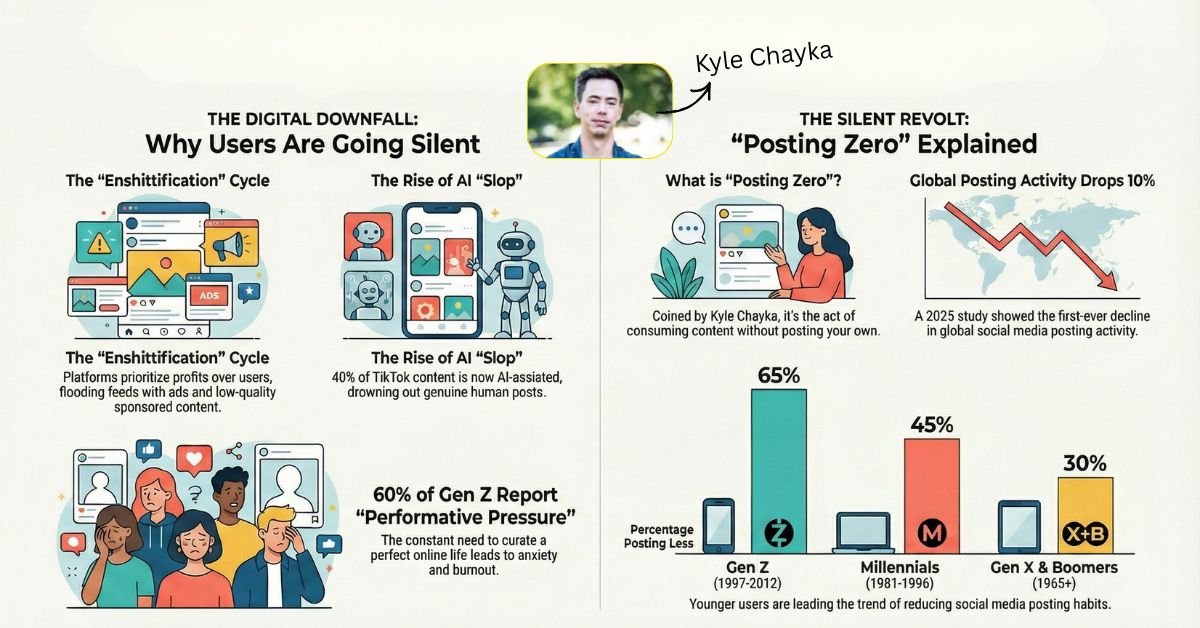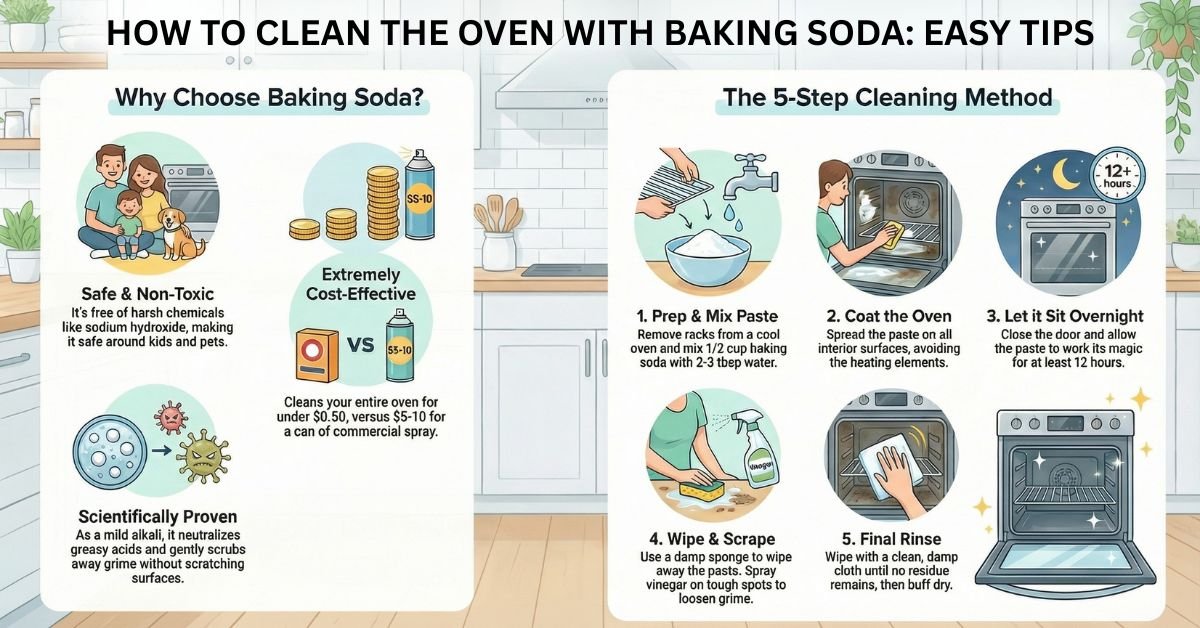Table Of Contents
Are you tired of hitting a paywall whenever you want to read a news article?
You are not alone!
Many readers need help with the cost of subscriptions to multiple publications.
While supporting quality journalism is essential, it can quickly become pricey.
Thankfully, several effective methods exist to access news articles for free—even if they are behind a paywall.
In this post, we will explore 12 easy tricks to help you read any news article online without needing a subscription.
1. Use Incognito Mode To Bypass Soft Paywalls
Sometimes, news sites limit the number of articles you can view before requiring a subscription.
You can often read more articles by opening the site in Incognito or Private mode, which prevents the site from storing cookies on your browser.
To activate Incognito mode, press Ctrl + Shift + N (PC) or Command + Shift + N (Mac).
2. Install Postlight Reader For Chrome Or Edge
This handy browser extension removes clutter and paywalls from most websites.
Download Postlight Reader from Postlight’s website and activate it when you encounter a paywall.
It is a seamless way to enjoy articles without interruptions.
3. Try Reader Mode On Your Device
Many browsers offer a Reader Mode feature that simplifies the layout of an article and may even bypass the paywall.
To access it, open a paywalled article and look for the Reader icon (usually a page symbol) in the address bar.
This feature is available on most browsers, including Safari and Microsoft Edge.
4. Use 12ft.io
This web-based tool allows you to remove paywalls without installing anything.
Visit 12ft.io, paste the article URL you want to read, and click “Remove Paywall.” It has a solid success rate across various news websites.
5. Access Archived Versions Of Articles
Web archiving tools like archive.org and archive.md can help you find cached versions of articles without paywalls.
Enter the article URL, and you might find an accessible snapshot.
6. Search For The Article’s Headline On Google
Sometimes, a quick search for the article’s headline can lead you to a version without a paywall.
If you encounter a paywall after clicking the link, try opening the link in Incognito mode for another chance.
7. Use The Bypass Paywalls Extension
This free extension for Chrome and Edge helps you bypass paywalls on major news publications.
To install it, visit GitHub and follow the instructions.
It allows you to customize which sites you want to read without paywalls.
8. Install a Paywall-Bypassing Shortcut for iPhone.
For iPhone users, a shortcut is available to help bypass paywalls easily.
Head to RoutineHub to install the shortcut, which you can use by tapping the sharing icon in Safari while on a paywalled article.
9. Use Bypass Paywalls Clean for Android
If you use Firefox Nightly on Android, you can install the Bypass Paywalls Clean extension to access articles behind paywalls easily.
Follow the instructions on the Mozilla add-ons site to get started.
10. Mask Your IP Address
Some sites track your IP address to enforce paywalls.
You can use a VPN or the Opera browser, which has a built-in VPN, to hide your IP address and potentially gain access to more articles.
11. Clear Cookies To Read More Articles
If you encounter a soft paywall, deleting cookies from your browser can give you another chance to read articles.
You can do this by visiting your browser’s settings and removing cookies associated with the news site.
12. Access Articles Through Your Local Library
Many libraries offer free access to newspapers and magazines.
By logging in with your library card, you can read articles from publications like The New York Times or The Wall Street Journal at no cost.
Conclusion
Navigating paywalls can be frustrating, but with these 12 simple tricks, you can easily access the news articles you want without committing to a subscription.
Whether you are a casual reader or a news junkie, these methods can help you stay informed without spending a fortune.
Remember to support journalism when you can, but enjoy the freedom to access information that matters to you!
If you have any other tips or experiences with paywalls, please share them in the comments below!